Silver Members – Guide to Completing Member Profile
Listed below are four simple steps that you need to follow to access and edit your member account and member page on the Sri Lanka Tourism Alliance membership platform.
Feel free to contact us via welcome@srilankatourismalliance.com should you have any queries.

Step 1
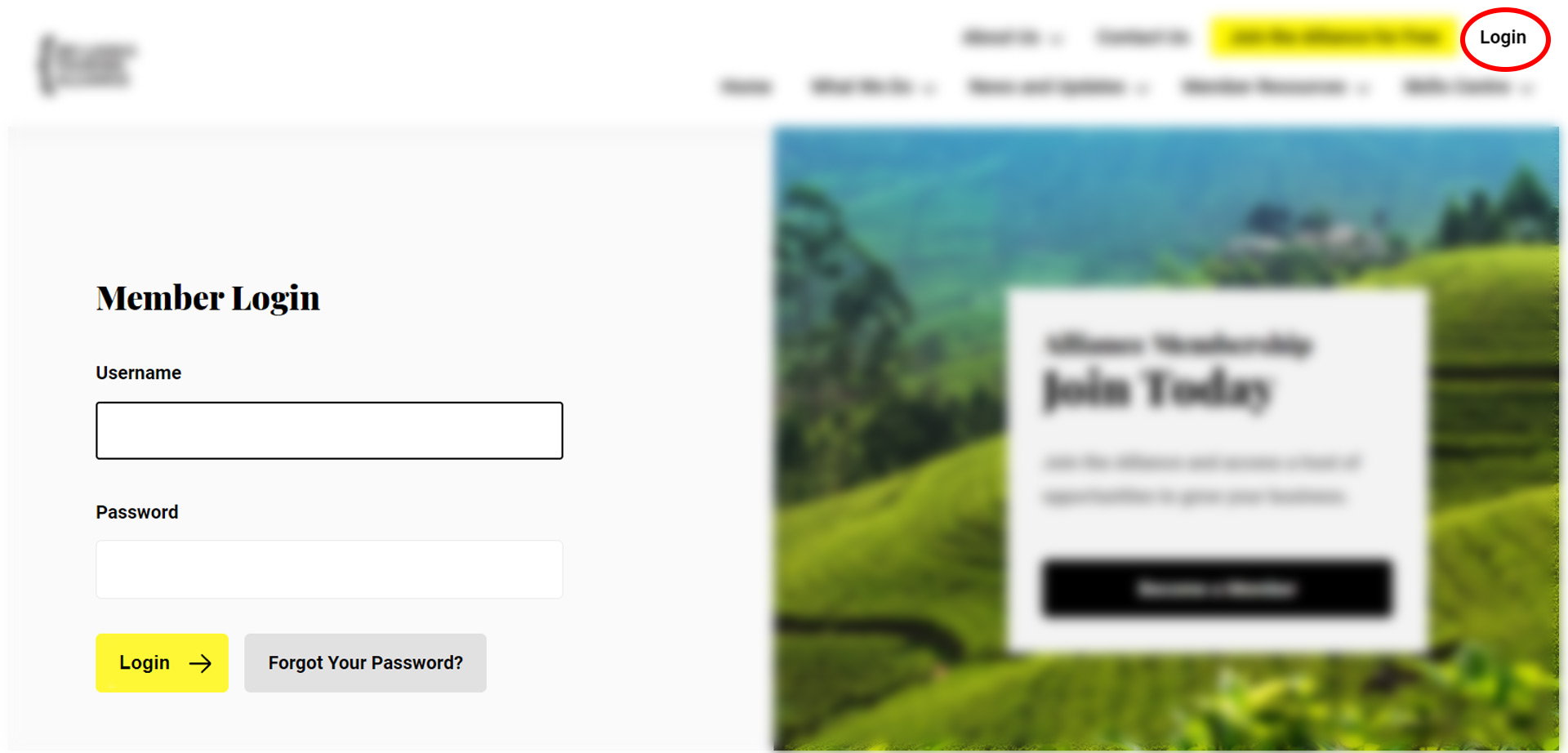
- Once you receive an email from our team confirming your membership, you can login to your member account and manage your membership profile.
- Go to the login page on the Alliance website and enter your username and password to login to your account.
- Use the same username and password you entered when submitting the form on the Join the Alliance page.
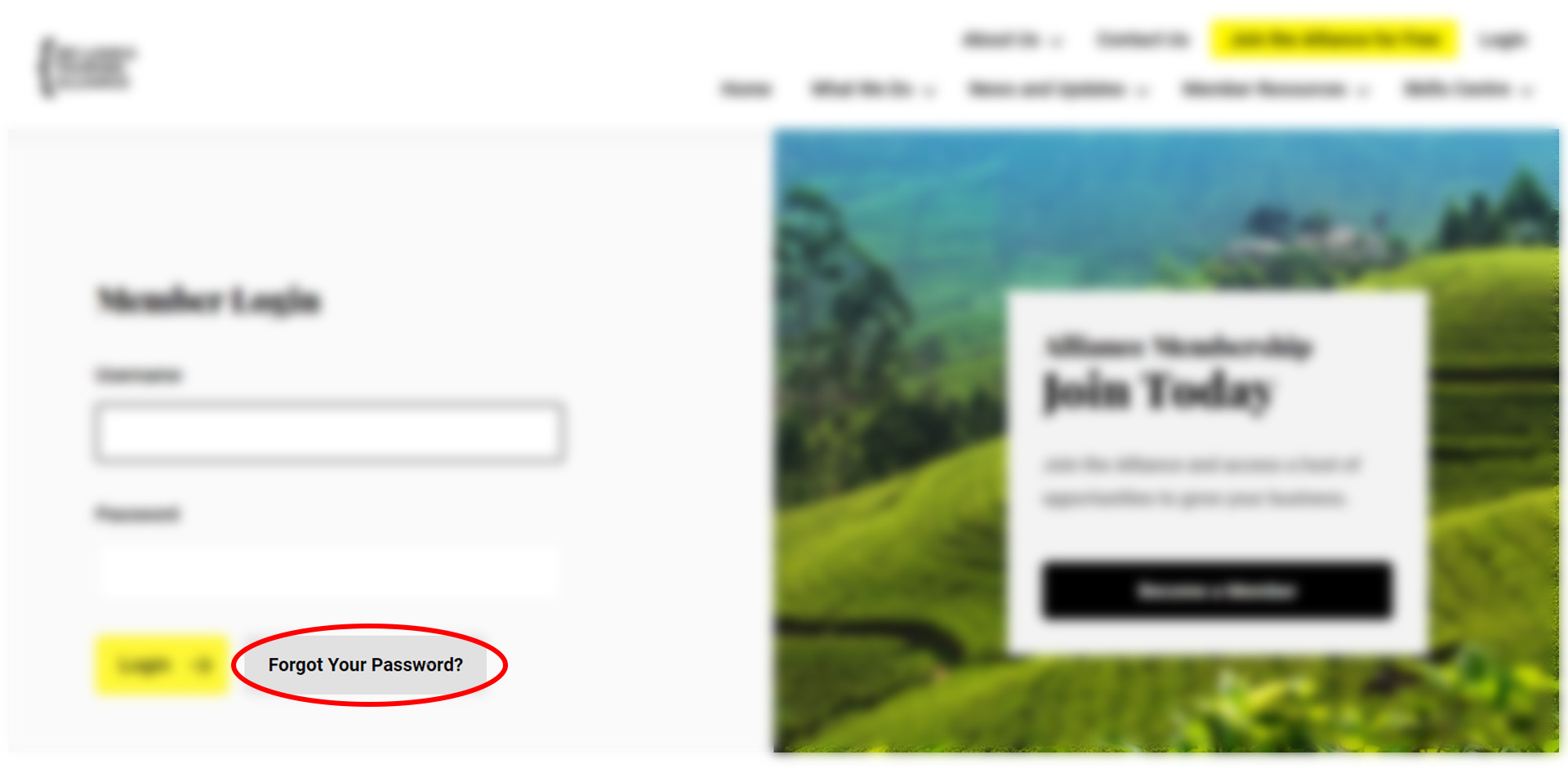
- If you have forgotten your password, click on the Forgot Your Password? button.

- Enter your username and click Reset. You will receive an email to reset your password. If you have forgotten your username, please contact our membership team via welcome@srilankatourismalliance.com

Step 2
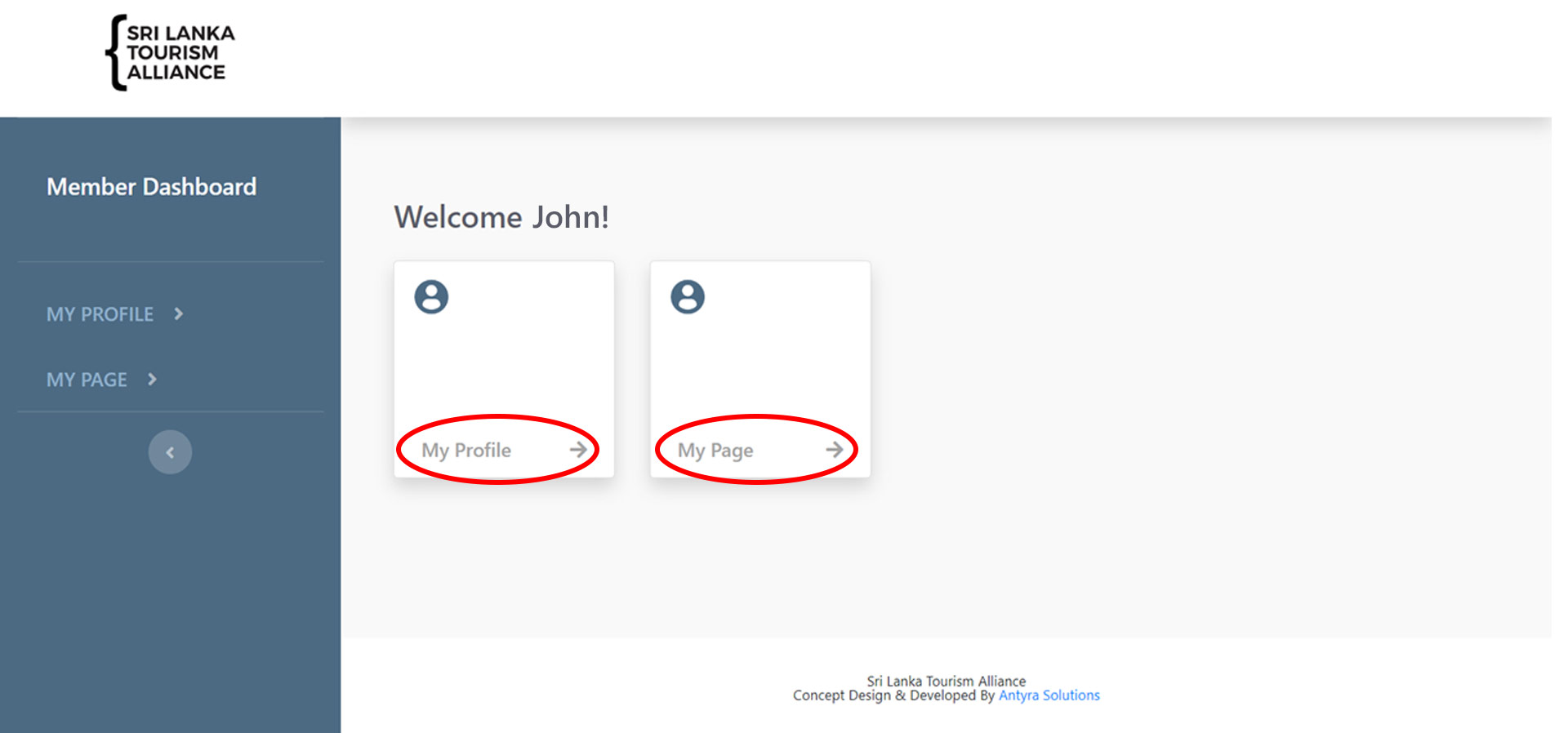
- You will see the above member dashboard when you login to your account.
- Click on My Profile to access and edit your account profile.
- Click on My Page to access and edit your business listing.

Step 3
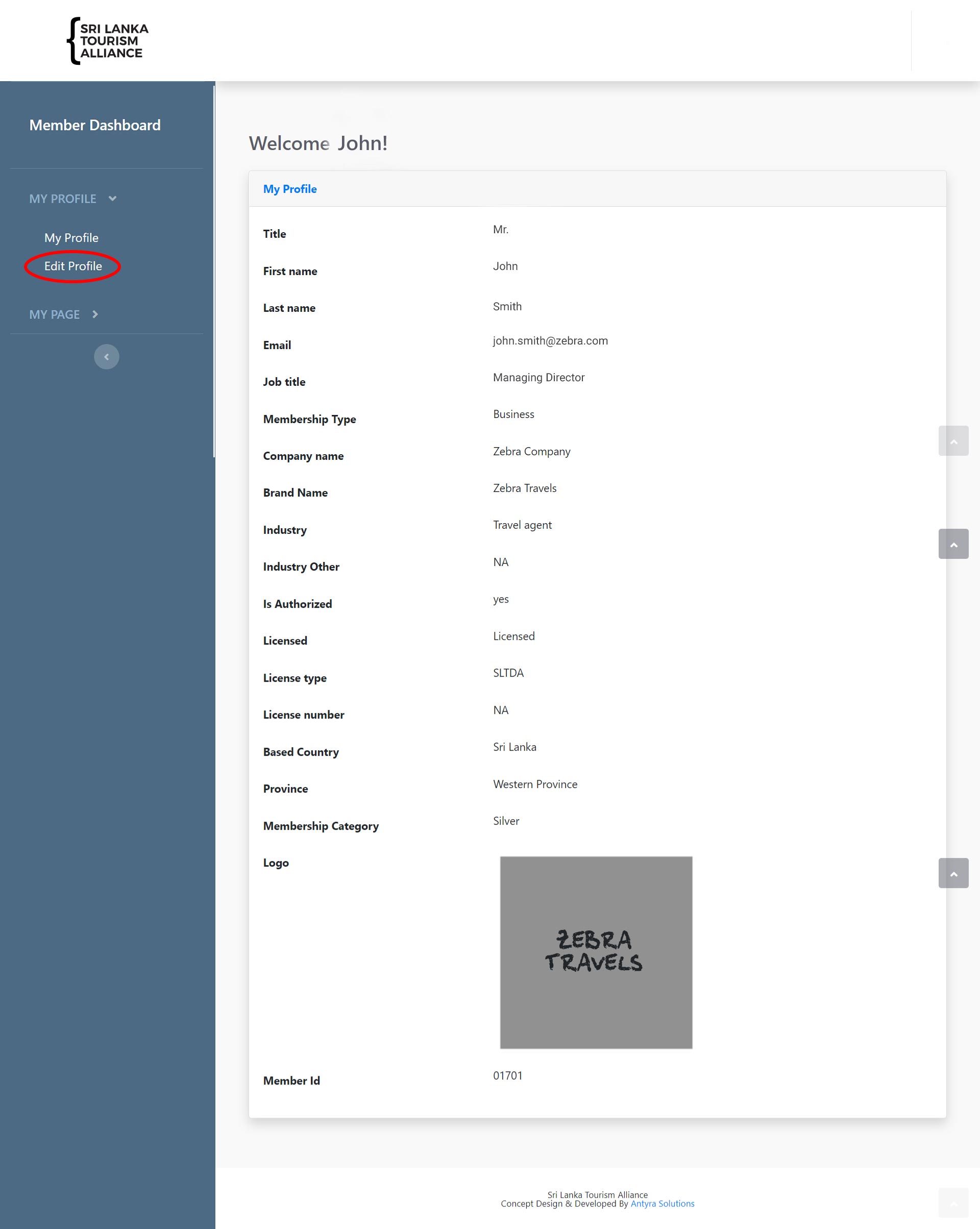
- Once you click on My Profile, you will be taken to the above screen view. You will see a quick snapshot of all the details submitted to the Alliance. You can edit your details here if needed.
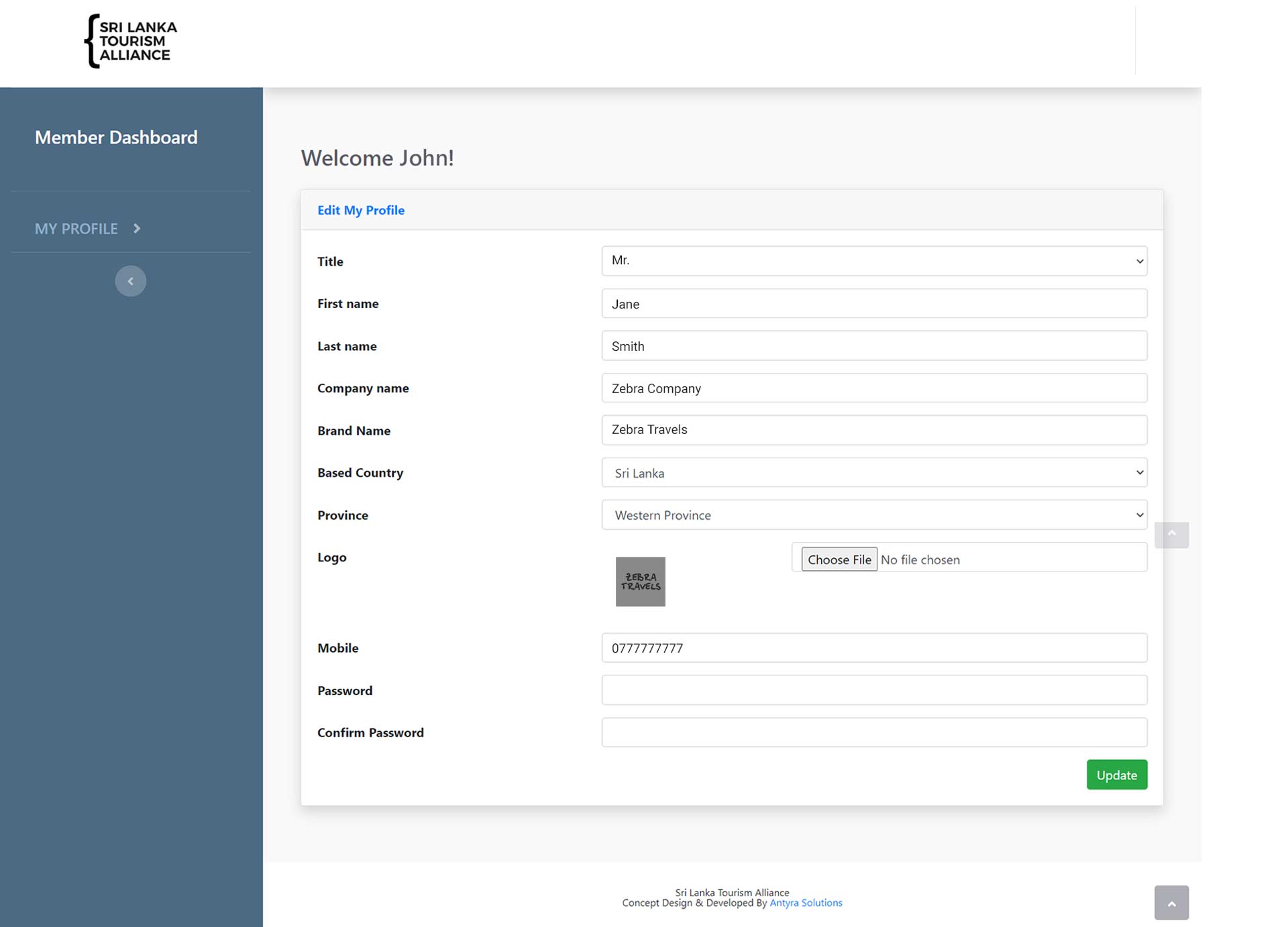
- Once done, click update to confirm the changes.

Step 4
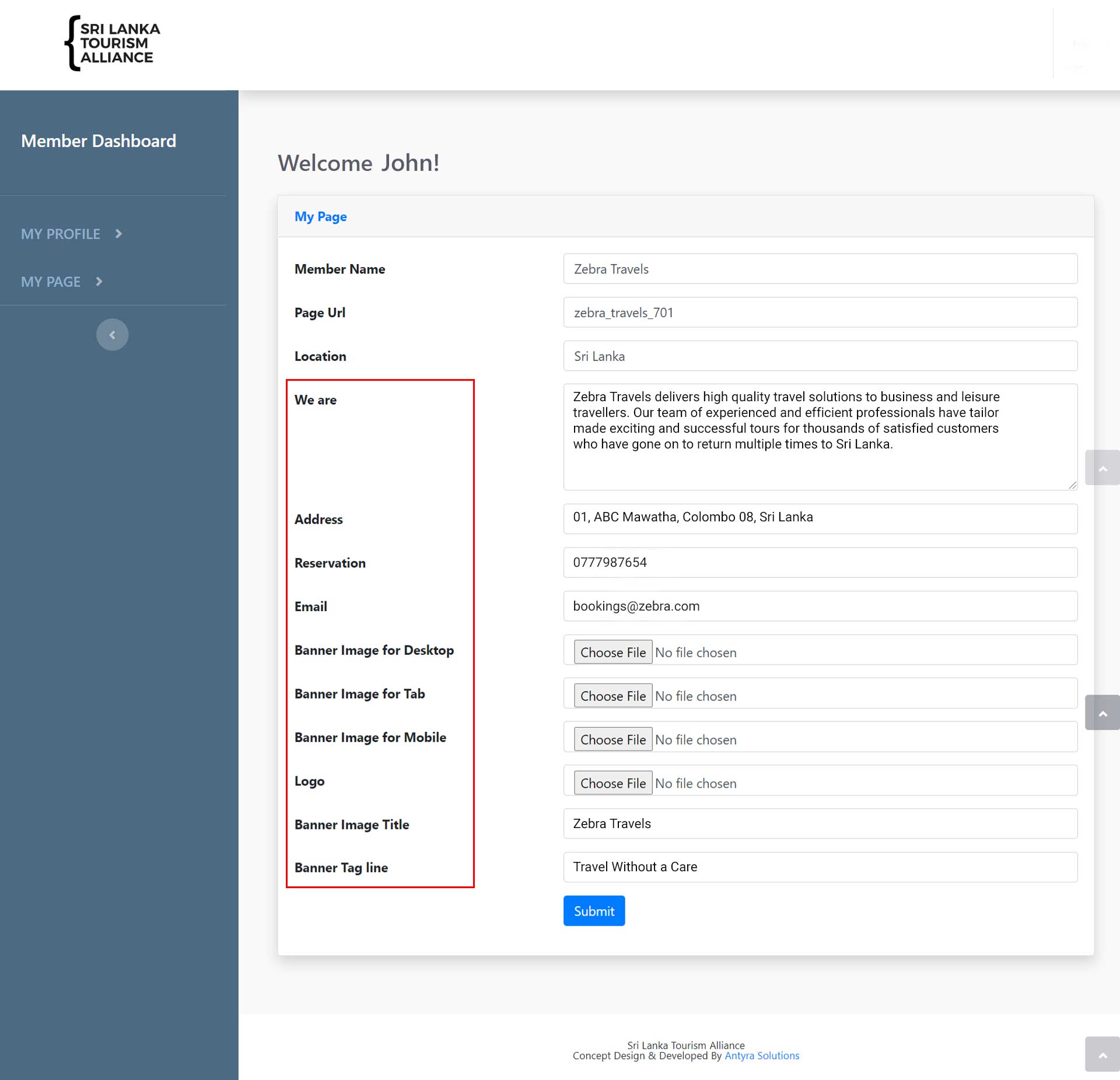
- When you click on My Page, you will be taken to the backend of your business listing page.
- You need to fill in/edit the sections marked in red to complete your business profile.
- We are – Add a description of your business. The description should not exceed 300 words.
- Address – Add your business address.
- Reservation – Add your reservation/booking contact number.
- Email – Add your reservation/booking email address.
- Banner image for desktop – Upload an image of your property/business. The dimensions should be 1920 pixels (width) x 500 pixels (height).
- Banner image for tab – Upload an image of your property/business. The dimensions should be 1200 pixels (width) x 600 pixels (height)
- Banner image for mobile – Upload an image of your property/business. – The dimensions should be 800 pixels (width) x 900 pixels (height)
- Logo – Upload your business logo. The dimensions should be 600 pixels (width) x 350 pixels (height).
(There are many free online image editing tools that you can use to resize your image and logo) - When uploading images, be mindful of the maximum allowed file size of 10MB. Ensure images are in JPG or PNG format.
- Banner Image Title – Add your business name.
- Banner Tagline – Add your business or brand tagline.
If you require further assistance, please contact Nishanthi Somaratne, Industry Engagement Manager of the Sri Lanka Tourism Alliance via welcome@srilankatourismalliance.com






